Back to Tutorials
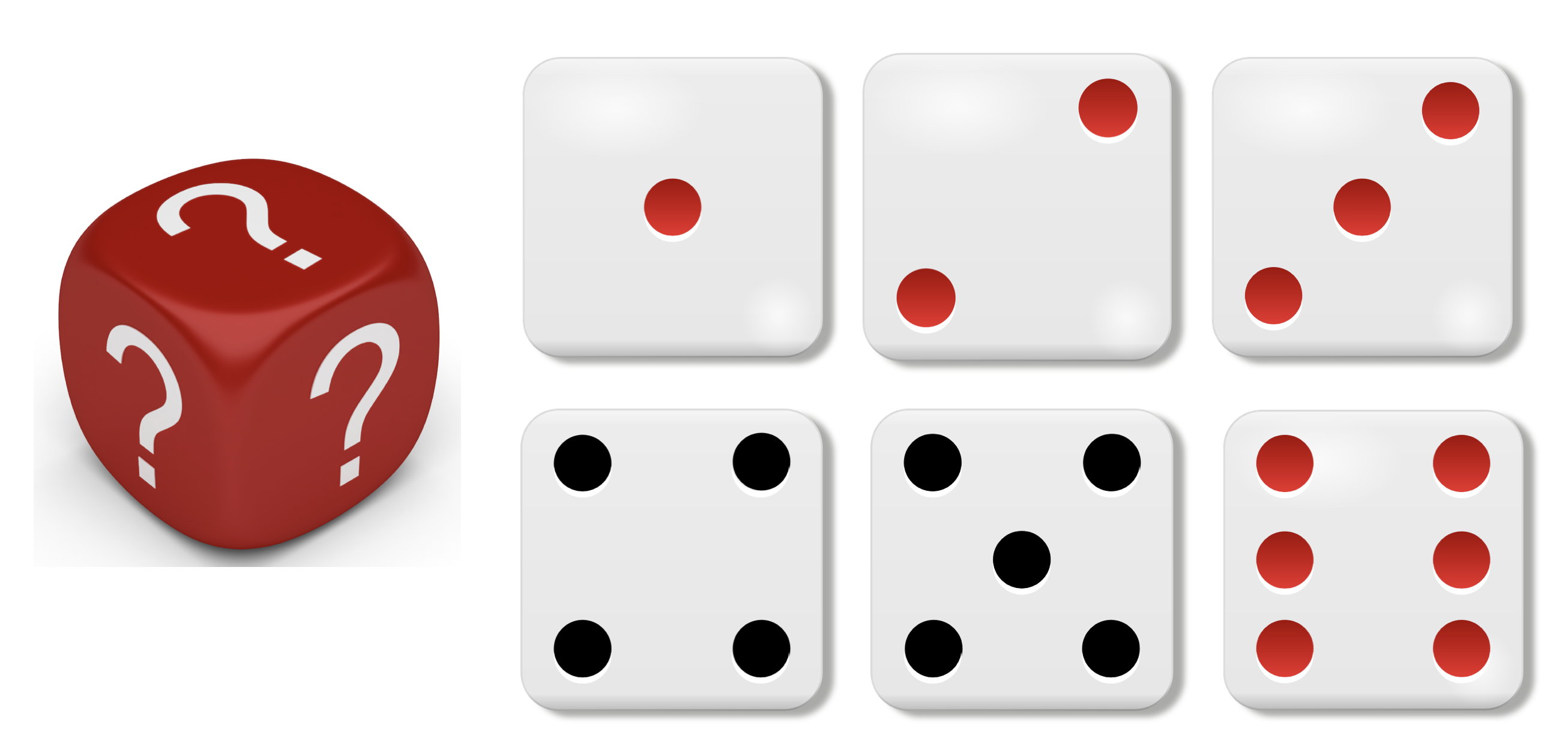
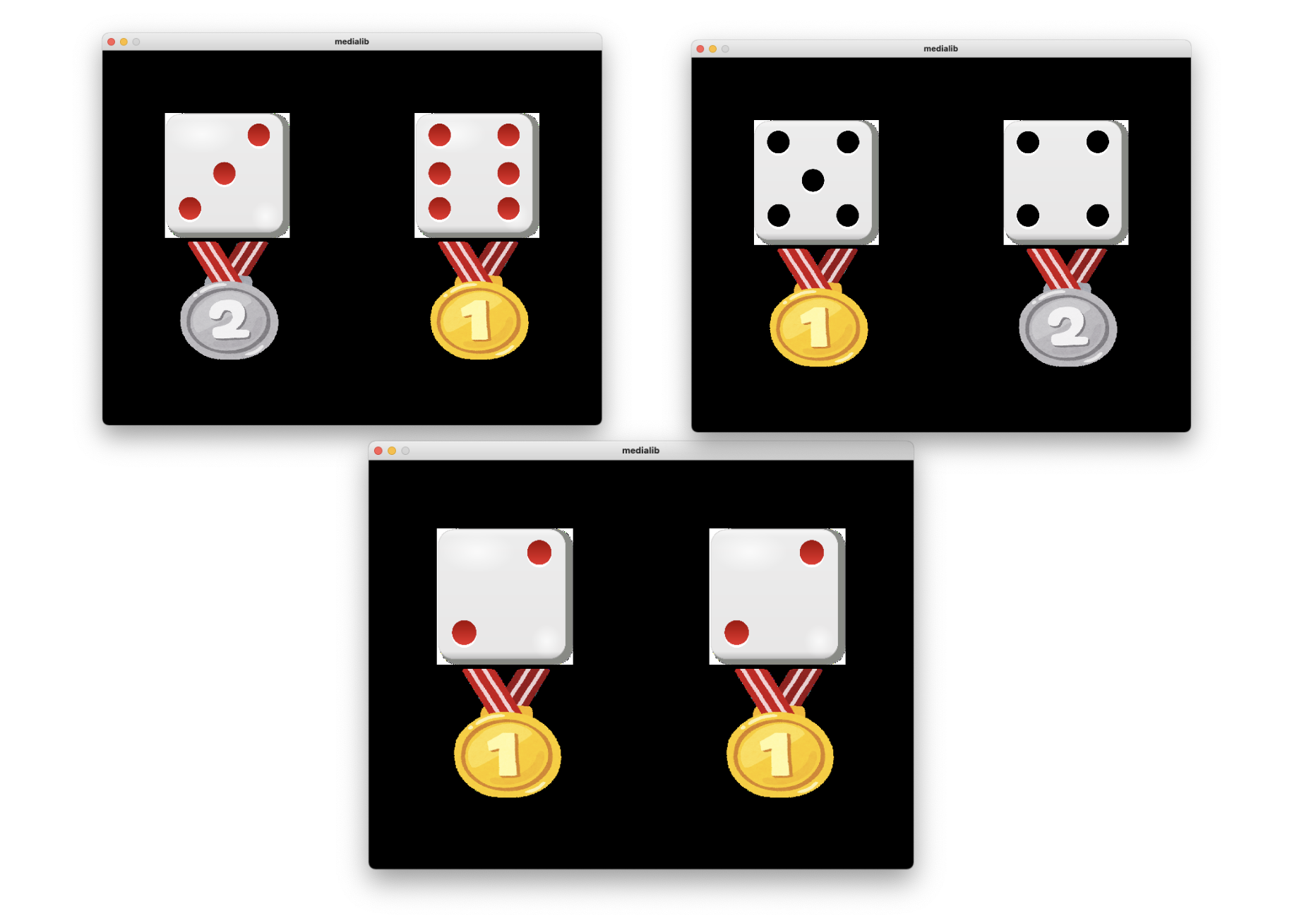
Dice Game - Multiple Branching
Learning Objectives
We are going to learn:
- Multiple branching with
elifstatements. - How to use nested
ifstatements.
Exercises
Download the Medialib ex5 code files and 7 image files (as shown below) from the gallery and complete the program in ex5.py.
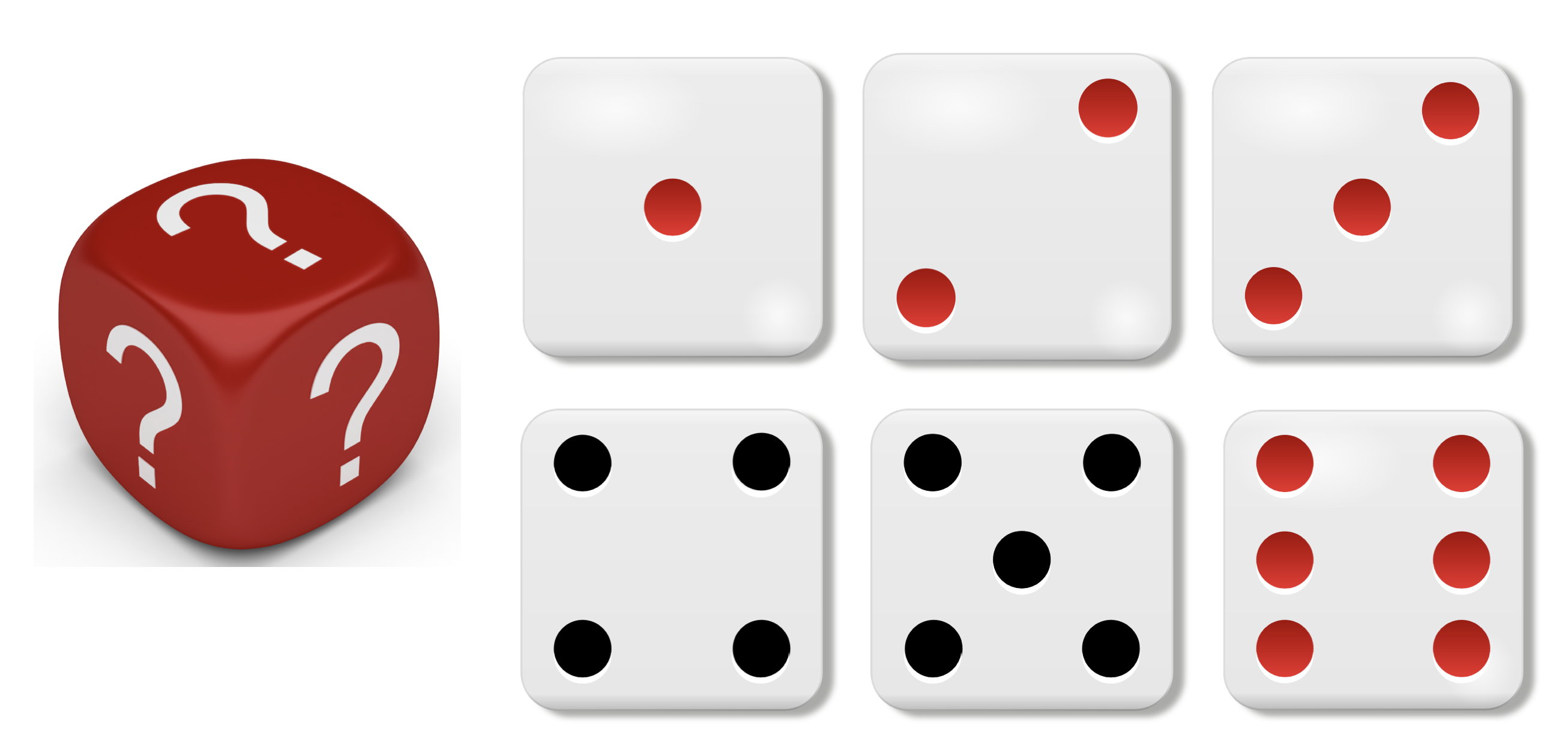
Create a program with MediaLib to realise a simple dice game by modifying the code from the previous exercise for drawing a dice face:
- Click the window of MediaLib to roll the 1st dice (generate a random integer in [1, 6]) and draw the dice face on the left part of the window.
- Click the window to roll the 2nd dice and draw the dice face on the right part of the window.
- Click the window to check which side wins. Draw a gold medal (medal1.png) under the winner and a silver medal (medal2.png) for the other. If it is a tied game, then draw two gold medals.
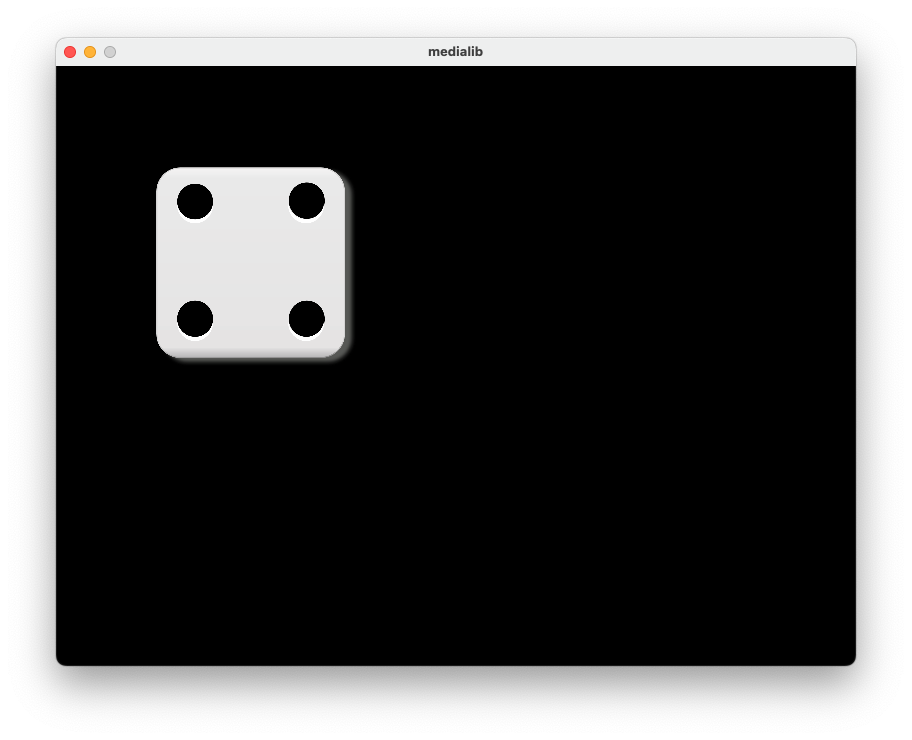
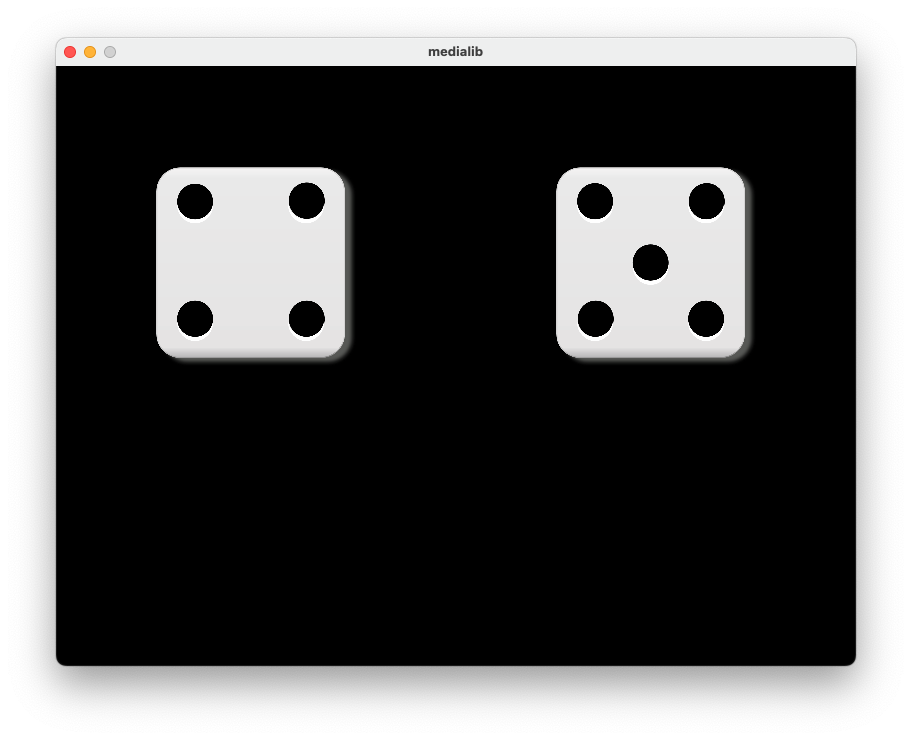
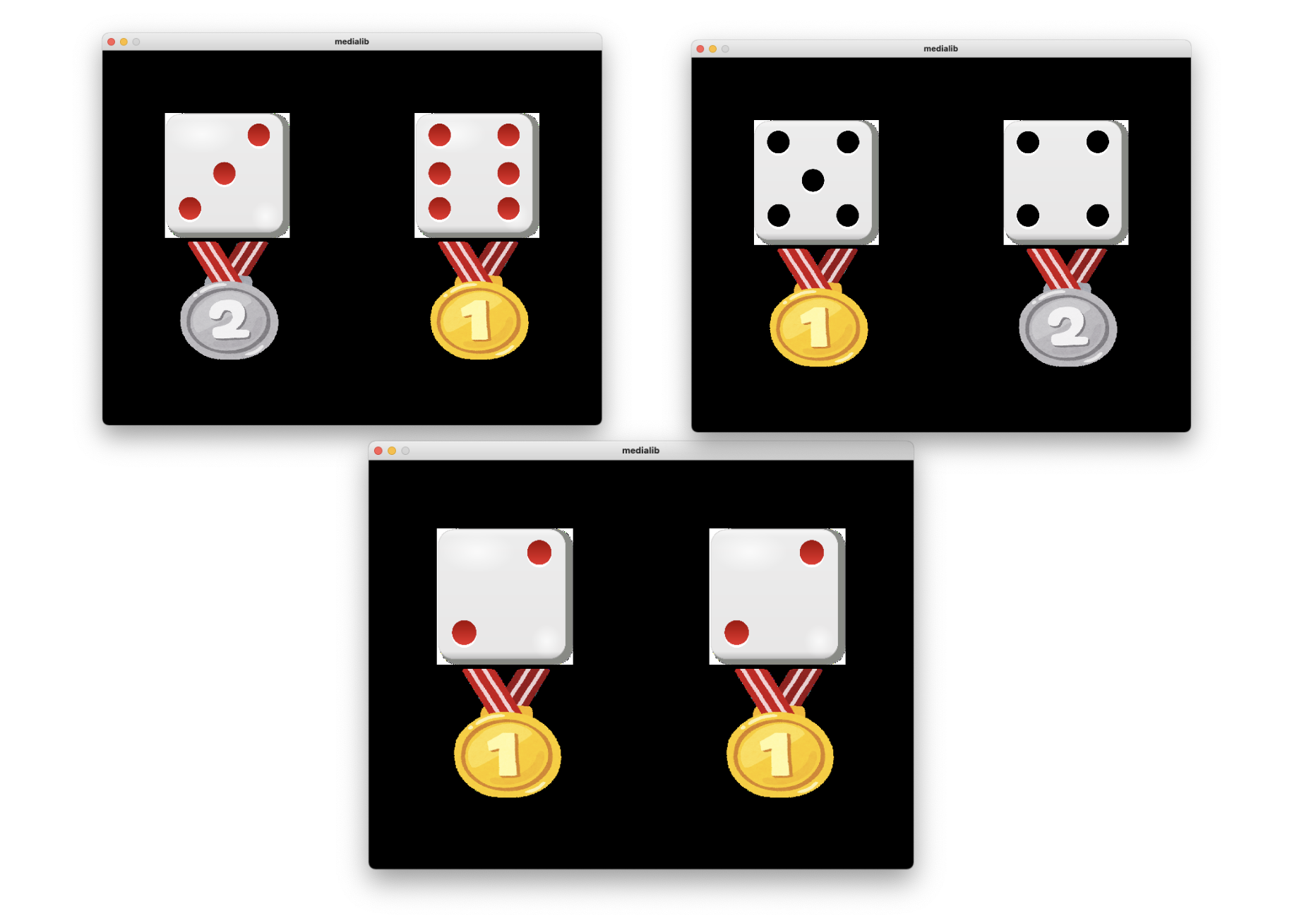
Hints:
- To generate a random integer, use the function
randint(a,b)from the random module which will return an integer in the range[a,b]. - You can modify the function
draw_dice_face(n)created in the previous exercise to, for example,draw_dice_face(n, side). - You can create a function
draw_medal(place, side)for drawing one of the medals.

This work is licensed under a Creative Commons Attribution-ShareAlike 4.0 International License.